How to Inscribe a Circle in a Triangle
|
Click on the blue points and drag them to change the figure. Can the incenter (point D) be outside the triangle? How do you know. |
| Manipulative 1 - Inscribed Triangle Created with GeoGebra. |
| Step | Example | Description | ||
|---|---|---|---|---|
| 1 | 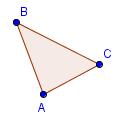 |
Start with triangle ABC. | ||
| 2 | 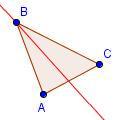 |
Draw the angle bisector of angle ABC. | ||
| 3 | 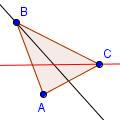 |
Draw the angle bisector of angle BCA. For steps 2 and 3, any two angles can be bisected. | ||
| 4 | 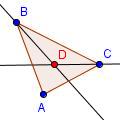 |
Draw point D at the intersection of the angle bisectors. | ||
| 5 | 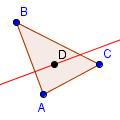 |
Draw a line through point D perpendicular to side AB. Note that this line can be perpendicular to any of the sides. | ||
| 6 | 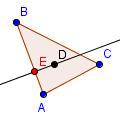 |
Mark point E at the intersection of the perpendicular and side AB. | ||
| 7 | 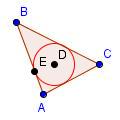 |
Draw a circle with center at D with a radius of DE. | ||
| ||||
|
Click on the blue points and drag them to change the figure. |
| Manipulative 2 - How to inscribe a circle in a triangle using Geogebra Created with GeoGebra. |
- Click on the down arrow of the construction
 to open
the construction menu. Select the Angle Bisector
to open
the construction menu. Select the Angle Bisector
 menu item. Then click on points B, A, then C. You
have constructed the angle bisector of angle BAC.
menu item. Then click on points B, A, then C. You
have constructed the angle bisector of angle BAC.
- Now click on point A, B, then C. You have constructed the angle bisector of angle ABC.
- Click on the down arrow of the Point menu button
 .
Select the Intersect Two Objects
.
Select the Intersect Two Objects
 menu button. Click on each of the two angle bisectors. Point D that appears
at the intersection of the two angle bisectors is the
incenter.
menu button. Click on each of the two angle bisectors. Point D that appears
at the intersection of the two angle bisectors is the
incenter.
- Click on the arrow in the angle bisector menu button
 to open the construction menu. Click on the perpendicular line menu button
to open the construction menu. Click on the perpendicular line menu button
 .
Now click on the incenter (point C) then one side of the triangle.
The point where the perpendicular line intersects the side of the triangle is on
the incircle.
.
Now click on the incenter (point C) then one side of the triangle.
The point where the perpendicular line intersects the side of the triangle is on
the incircle.
- Click on the Intersect Two Objects
 button, then click on the perpendicular line, and the side to which it is perpendicular.
Point E appears. Point E is on the incircle.
button, then click on the perpendicular line, and the side to which it is perpendicular.
Point E appears. Point E is on the incircle.
- Click on the Circle With Center Through Point
 .
Then click on the incenter (point D) then point E. The circle
that is drawn is the incircle.
.
Then click on the incenter (point D) then point E. The circle
that is drawn is the incircle.
To change the manipulative, first click on the arrow
 menu button.
Then click on the blue points and drag them to change the figure.
menu button.
Then click on the blue points and drag them to change the figure.
Cite this article as:
McAdams, David E. How to Inscribe a Circle in a Triangle. 4/22/2019. All Math Words Encyclopedia. Life is a Story Problem LLC. http://www.allmathwords.org/en/h/htinscribetriangle.html.Image Credits
- All images and manipulatives are by David McAdams unless otherwise stated. All images by David McAdams are Copyright © Life is a Story Problem LLC and are licensed under a Creative Commons Attribution-ShareAlike 4.0 International License.
Revision History
4/22/2019: Update equations and expressions to new format. (McAdams, David E.)7/16/2018: Removed broken links, updated license, implemented new markup, implemented new Geogebra protocol. (McAdams, David E.)
7/3/2008: Initial version. (McAdams, David E.)
- Navigation
- Home
- Contents
-
# A B C D E F G H I J K L M N O P Q R S T U V W X Y Z - Teacher Aids
- Classroom Demos
- How To
- LIASP
- LIASP Home
- Conditions of Use
- Privacy Policy
- Donate to LIASP
- Help build this site
- About LIASP
- Contact LIASP
All Math Words Encyclopedia is a service of
Life is a Story Problem LLC.
Copyright © 2018 Life is a Story Problem LLC. All rights reserved.
This work is licensed under a Creative Commons Attribution-ShareAlike 4.0 International License
 Understanding Check
Understanding Check